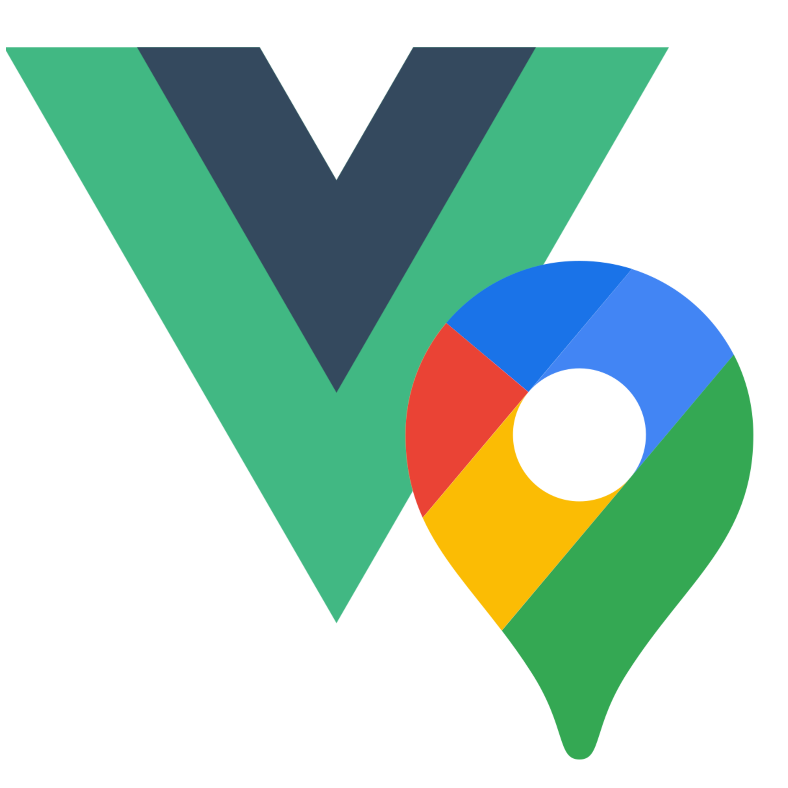Circle (gm-circle)
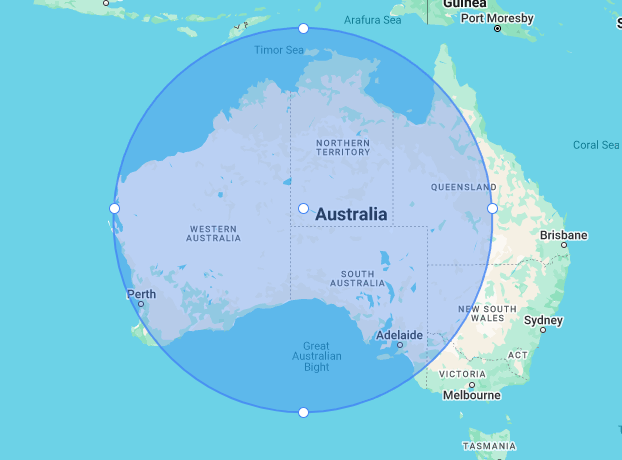
In addition to polylines, polygons, and rectangles you can also create circles on a map.
Simple Use (demo)
html
<template>
<div style="height: 500px">
<gm-map>
<gm-circle :center="{ lat: -28, lng: 125 }" :radius="500000" />
</gm-map>
</div>
</template>
<script setup lang="ts">
import { gmMap, gmCircle } from 'v3-gmaps';
</script>Props
| Props | Type | Default | Description |
|---|---|---|---|
| center | GmPosition | - | The center of the Circle. |
| draggable | boolean | false | Whether this Circle can be dragged over the map. |
| editable | boolean | false | Whether this Circle can be edited by dragging the control points shown at the center and around the circumference. |
| radius | number | - | The radius in meters on the Earth's surface. |
| visible | boolean | true | Whether this Circle is visible on the map. |
| options | google.maps.CircleOptions | - | Google Maps CircleOptions interface |
Events
| Event | Type | Description |
|---|---|---|
| center_changed | GmPosition | This event is fired when the circle's center is changed. |
| click | GmPosition | This event is fired when the DOM click event is fired on the Circle. |
| dblclick | GmPosition | This event is fired when the DOM dblclick event is fired on the Circle. |
| drag | GmPosition | This event is repeatedly fired while the user drags the Circle. |
| dragend | GmPosition | This event is fired when the user stops dragging the Circle. |
| dragstart | GmPosition | This event is fired when the user starts dragging the Circle. |
| mounted | google.maps.Circle | On mounted the component will emit the Google Maps object it represents. |
| mousedown | GmPosition | This event is fired for a mousedown on the Circle. |
| mousemove | GmPosition | This event is fired for a mousemove on the Circle. |
| mouseout | GmPosition | This event is fired when the mouse leaves the area of the Circle. |
| mouseover | GmPosition | This event is fired when the mouse enters the area of the Circle. |
| mouseup | GmPosition | This event is fired for a mouseup on the Circle. |
| radius_changed | number | This event is fired when the circle's radius is changed. |
| rightclick | GmPosition | This event is fired for a rightclick on the Circle. |
| unmounted | google.maps.Circle | On unmounted the component will emit the Google Maps object it represents. |
Notes
- The circle is geodesic which means it projects itself on the map as if it is on a globe. You can see these effects by dragging a circle far North or South.