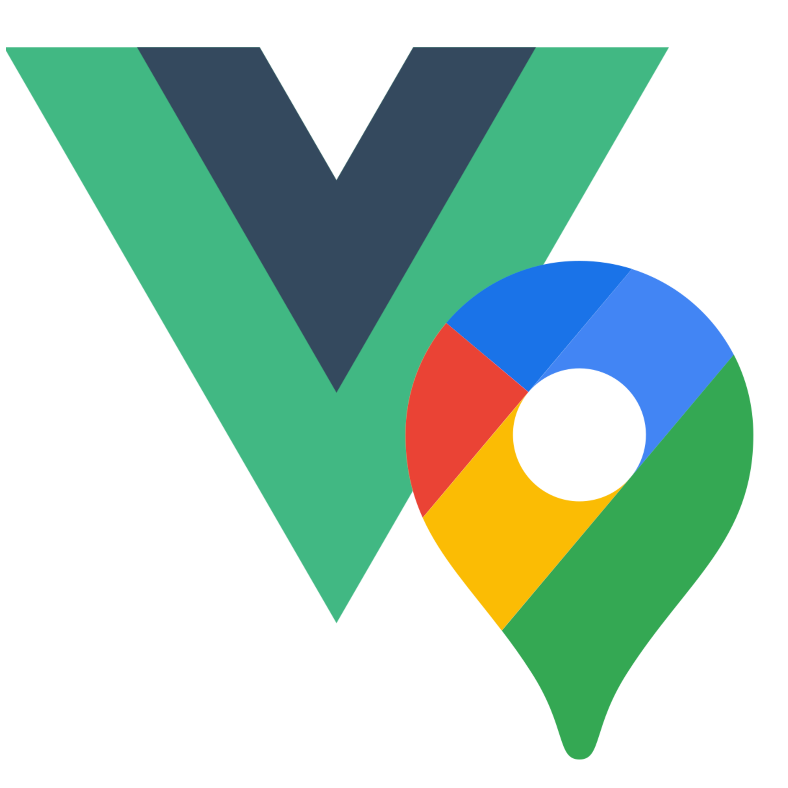Heatmap (gm-heatmap)

The Heatmap is a great way to show fuzzy data in a colorful way.
Simple Use (demo)
html
<template>
<div style="height: 500px">
<gm-map>
<gm-heatmap :data="dataPoints" :radius="20" :opacity="0.8" />
</gm-map>
</div>
</template>
<script setup lang="ts">
import { gmMap, gmHeatmap, type GmWeightedPosition } from 'v3-gmaps';
const dataPoints: GmWeightedPosition[] = [
{ lat: 37, lng: 56, weight: 3 },
{ lat: 15, lng: 108, weight: 1 },
// ...more items
];
</script>Props
| Props | Type | Default | Description |
|---|---|---|---|
| data | GmWeightedPosition[] | - | Sets the Heatmap data points. |
| radius | number | - | The radius of influence for each data point, in pixels. |
| opacity | number | - | The opacity of the heatmap, from 0 to 1. |
| gradient | string[] | - | The color gradient of the heatmap, as an array of CSS colors. |
| dissipating | boolean | true | Whether heatmap dissipates on zoom. |
| maxIntensity | number | - | The maximum intensity of the heatmap. |
Events
| Event | Type | Description |
|---|---|---|
| mounted | google.maps.visualization.HeatmapLayer | On mounted the component will emit the Google Maps object it represents. |
| unmounted | google.maps.visualization.HeatmapLayer | On unmounted the component will emit the Google Maps object it represents. |
Notes
- While regular position objects (
{ lat, lng }) can be used, the Heatmap can also use weighted points:{ lat, lng, weight }which can add an extra dimension to your data. - The gradient colors array should start with transparent for the lowest intensity and end with your highest intensity color.