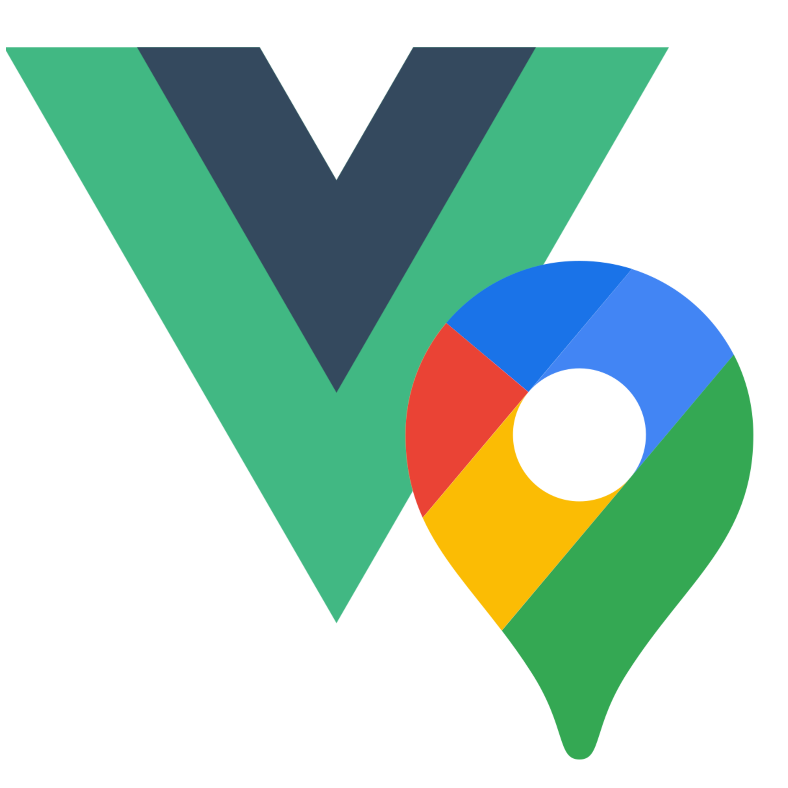Migration Guide
This guide helps you migrate from the v0.1.9 v3-gmaps components to v1.0.0. The library mostly maintains backward compatibility, so you may not need to change anything now.
Plugin Configuration Changes
The plugin configuration has changed with some options being renamed or deprecated:
| Legacy Option | New Option | Notes |
|---|---|---|
version | v | Deprecated: Use v instead of version |
libraries | - | Deprecated: Libraries are now automatically loaded based on used components |
Component Name Changes
The new components use a shorter naming convention with the gm prefix instead of gmaps:
| Legacy Component | New Component | Documentation |
|---|---|---|
gmapsMap | gmMap | Map |
gmapsMarker | gmMarker | Marker |
gmapsCircle | gmCircle | Circle |
gmapsRectangle | gmRectangle | Rectangle |
gmapsPolygon | gmPolygon | Polygon |
gmapsPolyline | gmPolyline | Polyline |
gmapsInfoWindow | gmInfoWindow | InfoWindow |
gmapsCluster | gmCluster | Cluster |
gmapsHeatmap | gmHeatmap | Heatmap |
gmapsPopup | Removed - Use gmMarker slot instead | See Marker for custom content |
Legacy components are still available. They now use the new components under the hood, but a handful of component features are not available in the new API.
Type Changes
The type system has been simplified, with types using the Gm prefix instead of Gmaps:
| Legacy Type | New Type |
|---|---|
GmapsPosition | GmPosition |
GmapsMapTypeId | GmMapTypeId |
GmapsBounds | GmBounds |
| And others... |
Prop Changes
Map Component
| Legacy Prop | New Prop | Notes |
|---|---|---|
| N/A | mapTypeId | New direct prop (previously only in options) |
| N/A | mapId | New prop for cloud-based styling and Advanced Markers support |
| N/A | disableDefaultUI | New direct prop (previously only in options) |
| N/A | clickableIcons | New direct prop (previously only in options) |
| N/A | restriction | New direct prop for map boundaries |
throttle | throttle | Default changed from 100 to 200 milliseconds |
Marker Component
The marker component has undergone significant changes, switching from the legacy Marker API to the new Advanced Markers API:
| Legacy Prop | New Prop | Notes |
|---|---|---|
opacity | Removed | Advanced Markers don't support opacity |
options | options | Now uses AdvancedMarkerElement options instead of Marker |
icon | Removed | Replaced by pin and slot content |
animation | Removed | Advanced Markers don't support built-in animations |
label | Removed | Use slot content for custom labels |
| N/A | pin | New prop for customizing marker appearance |
Advanced Markers API
The new version uses Google Maps Platform's Advanced Markers API requires a valid mapId. For convenience this has been defaulted to DEMO_MAP_ID to make it optional (read more).
<gm-map mapId="YOUR_MAP_ID">
<gm-marker :position="position" />
</gm-map>Pin API
Advanced Markers support custom styling through the Pin API:
<gm-marker
:position="position"
:pin="{
background: '#4285F4',
borderColor: '#FFF',
glyphColor: '#FFF',
glyph: 'A',
scale: 1.2
}"
/>Custom Marker Content
You can create fully custom markers using the default slot:
<gm-marker :position="position">
<div class="custom-marker">
<img src="/logo.png" alt="Custom marker" />
<div class="marker-label">Custom Marker</div>
</div>
</gm-marker>CSS Import Changes
The new version no longer requires a CSS import from the package. You should remove any CSS imports from v3-gmaps:
// Remove this line
import "v3-gmaps/dist/style.css";This import is no longer needed as the library now handles styles internally.
Gradual Migration
You can migrate your application gradually:
- Both component sets can be used side by side
- Start by migrating the map component first, then child components
- Update imports and component names one at a time
- Test thoroughly after each migration step
Example of mixed usage:
<template>
<div style="height: 500px">
<!-- New map component -->
<gm-map :center="center" :zoom="12">
<!-- Legacy child components still work -->
<gmaps-marker :position="markerPosition1" />
<!-- New child components -->
<gm-marker :position="markerPosition2" />
</gm-map>
</div>
</template>
<script setup>
import { ref } from 'vue'
import { gmMap, gmMarker, gmapsMarker } from 'v3-gmaps'
const center = ref({ lat: 37.7749, lng: -122.4194 })
const markerPosition1 = ref({ lat: 37.77, lng: -122.42 })
const markerPosition2 = ref({ lat: 37.78, lng: -122.41 })
</script>TIP
If you have any issues or questions, please raise them on the GitHub issues page.