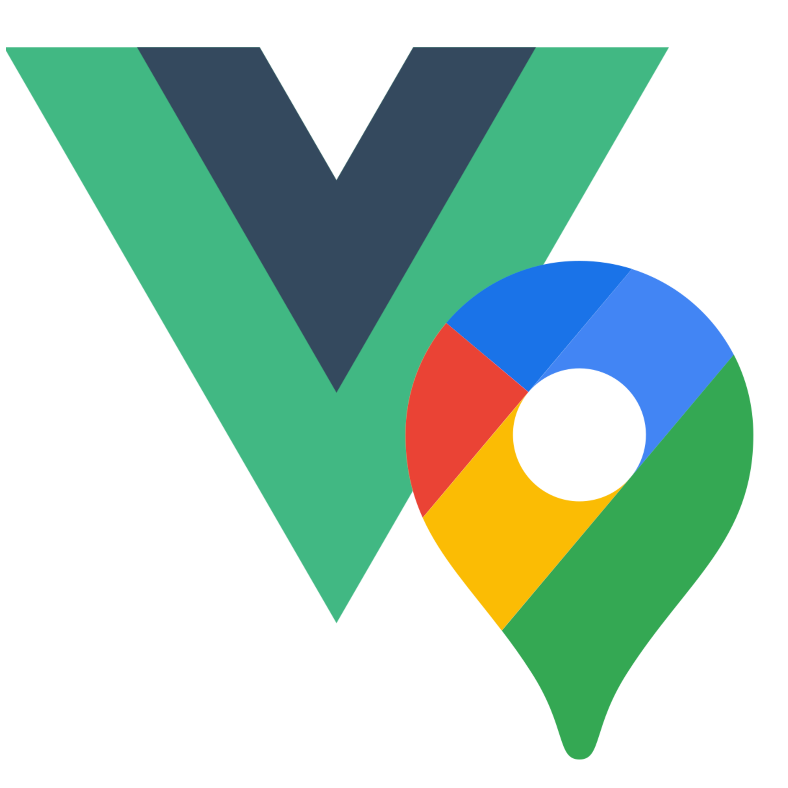Cluster (gm-cluster)
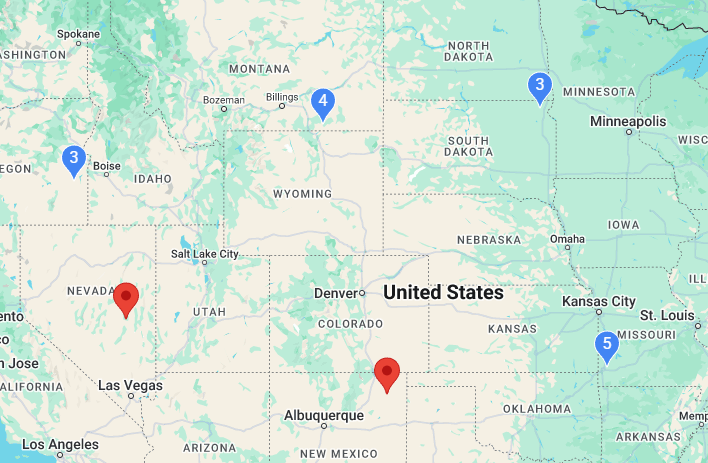
The Cluster is an alternative to the heatmap when showing lots of data efficiently.
Simple Use (demo)
html
<template>
<div style="height: 500px">
<gm-map>
<gm-cluster :items="items" :max-zoom="16" />
</gm-map>
</div>
</template>
<script setup lang="ts">
import { gmMap, gmCluster, type GmClusterItem } from 'v3-gmaps';
const items: GmClusterItem[] = [
{ lat: 37, lng: 56 },
{ lat: 15, lng: 108 },
// ...more items
];
</script>Props
| Props | Type | Default | Description |
|---|---|---|---|
| items | GmClusterItem[] | - | Items to be clustered on the map. |
| maxZoom | number | 16 | Maximum zoom level at which clusters can be created. |
| pin | GmPin | - | Custom styling for cluster markers. |
Cluster Items
A cluster item has the following properties:
typescript
interface GmClusterItem {
lat: number; // Required: latitude coordinate
lng: number; // Required: longitude coordinate
title?: string; // Optional: tooltip text
clickable?: boolean; // Optional: whether the marker is clickable
draggable?: boolean; // Optional: whether the marker is draggable
pin?: GmPin; // Optional: custom marker appearance
onClick?: (item: GmClusterItem) => void; // Optional: click handler
}Events
| Event | Type | Description |
|---|---|---|
| click | {lat: number, lng: number} | This event is fired when a cluster marker is clicked. |
| mounted | Record<string, any> | This event is fired when clustering process begins with clusters. |
| unmounted | Record<string, any> | This event is fired when clustering process finishes with clusters. |
Notes
- This is a custom component that provides efficient marker clustering for Google Maps.
- The component uses a grid-based clustering algorithm that's optimized for performance with large datasets.
- The
pinproperty allows you to customize the appearance of cluster markers, with the special placeholder{count}in the glyph that will be replaced with the actual count of markers in a cluster.