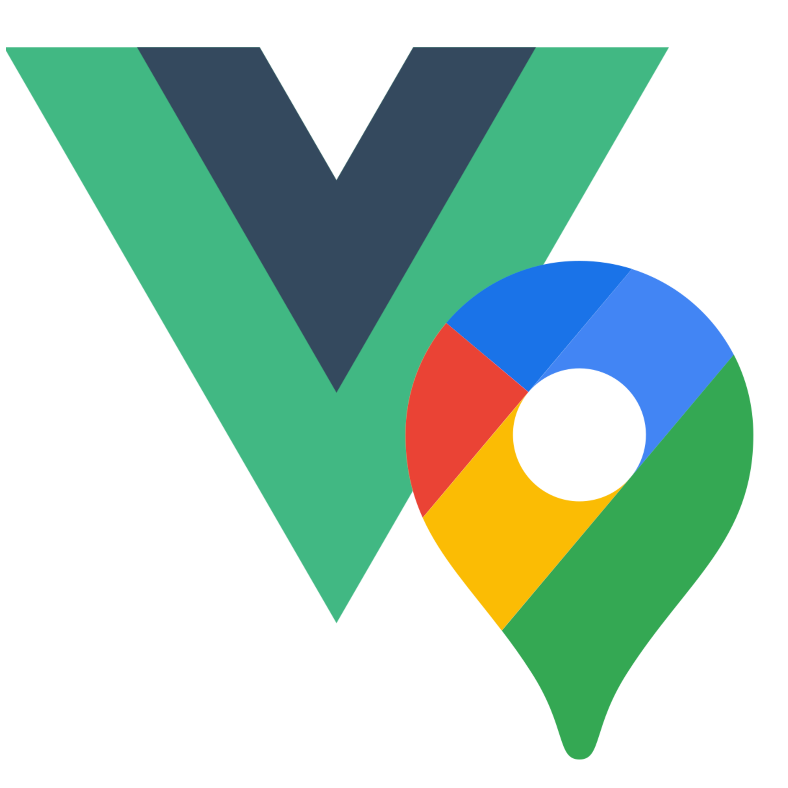Marker (gm-marker)
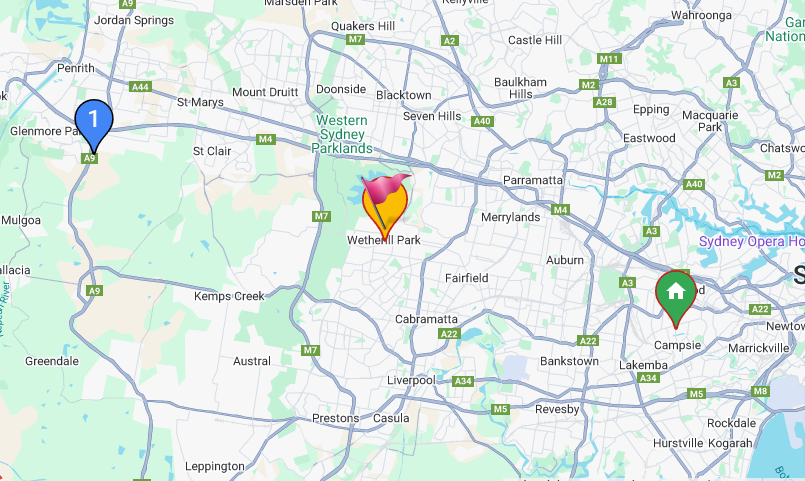
The Marker is the most used component of the library (and Google Maps).
Simple Use (demo)
html
<template>
<div style="height: 500px">
<gm-map>
<gm-marker :position="{ lat: 0, lng: 0 }" />
</gm-map>
</div>
</template>
<script setup lang="ts">
import { gmMap, gmMarker } from 'v3-gmaps';
</script>Props
| Props | Type | Default | Description |
|---|---|---|---|
| clickable | boolean | - | Whether the marker receives mouse and touch events. |
| draggable | boolean | - | Whether the marker can be dragged. |
| position | GmPosition | - | Sets the marker position. |
| title | string | - | Rollover text. |
| visible | boolean | - | Whether the marker is visible. |
| zIndex | number | - | Vertical layer to use for this marker. |
| pin | GmPin | - | Customizes the marker appearance with the pin style. |
| options | google.maps.marker. AdvancedMarkerElementOptions | - | Google Maps AdvancedMarkerElementOptions interface |
Pin Customization
The pin property allows fully customizing the marker appearance:
html
<!-- Basic text glyph -->
<gm-marker
:position="position"
:pin="{
background: '#4285F4',
borderColor: '#000000',
glyphColor: '#FFFFFF',
scale: 1.5,
glyph: 'A'
}"
/>
<!-- Image glyph -->
<gm-marker
:position="position"
:pin="{
background: '#FBBC04',
scale: 1.5,
glyph: imageUrl
}"
/>
<!-- SVG glyph -->
<gm-marker
:position="position"
:pin="{
background: '#34A853',
scale: 1.5,
glyph: '<svg viewBox="0 0 24 24"><path fill="#FFFFFF" d="M12 2C8.13 2 5 5.13 5 9c0 5.25 7 13 7 13s7-7.75 7-13c0-3.87-3.13-7-7-7z"/></svg>'
}"
/>Slots
You can create completely custom markers using the default slot:
html
<gm-marker :position="{ lat: -33.9, lng: 151.1 }">
<div class="custom-marker-container">
<img src="/path/to/image.png" alt="Custom marker" />
<div class="marker-label">My Label</div>
</div>
</gm-marker>Events
| Event | Type | Description |
|---|---|---|
| click | GmPosition | This event is fired when the Marker is clicked. |
| contextmenu | GmPosition | This event is fired when the DOM contextmenu event is fired on the Marker. |
| dblclick | GmPosition | This event is fired when the Marker is double clicked. |
| drag | GmPosition | This event is repeatedly fired while the user drags the Marker. |
| dragend | GmPosition | This event is fired when the user stops dragging the Marker. |
| dragstart | GmPosition | This event is fired when the user starts dragging the Marker. |
| mounted | AdvancedMarkerElement | On mounted the component will emit the Google Maps object it represents. |
| mousedown | GmPosition | This event is fired for a mousedown on the Marker. |
| mouseout | GmPosition | This event is fired when the mouse leaves the area of the Marker. |
| mouseover | GmPosition | This event is fired when the mouse enters the area of the Marker. |
| mouseup | GmPosition | This event is fired for a mouseup on the Marker. |
| position_changed | GmPosition | This event is fired when the Marker position property changes. |
| rightclick | GmPosition | This event is fired for a rightclick on the Marker. |
| unmounted | AdvancedMarkerElement | On unmounted the component will emit the Google Maps object it represents. |
Notes
gm-markeris based on the Google Maps AdvancedMarkerElement which requires your map to have a validmapId.- The
mountedandunmountedevents return the Google Maps AdvancedMarkerElement object. If you use the@types/google.mapspackage, it will be typed asgoogle.maps.marker.AdvancedMarkerElement.