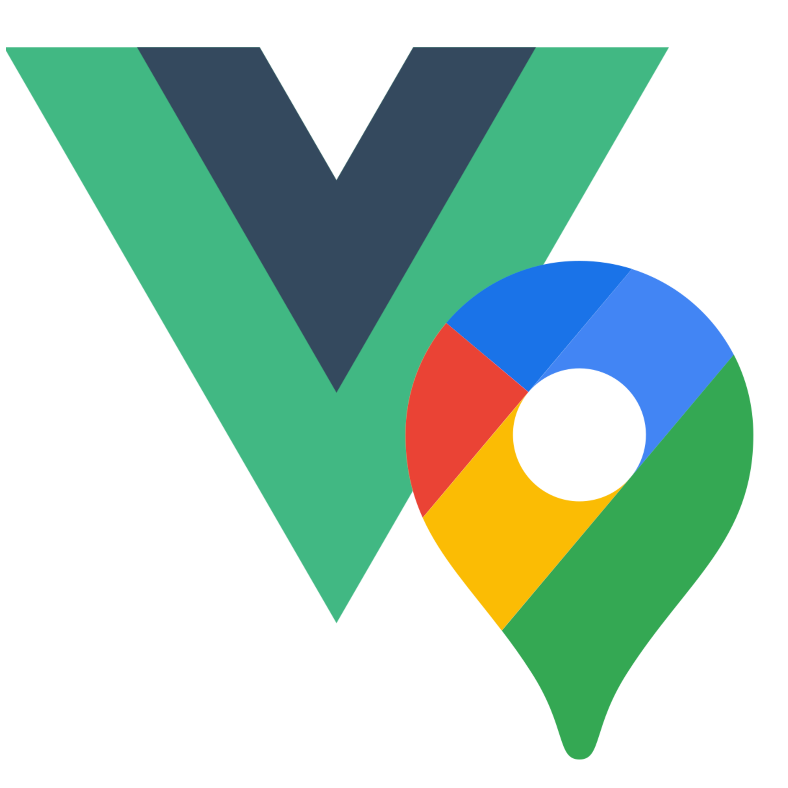Advanced Plugin Configuration
The Vue3 Google Maps plugin offers several configuration options to customize its behavior. This guide explains the available options in detail.
Configuration Options
| Option | Type | Default | Description |
|---|---|---|---|
key | string | Required | Your Google Maps API key |
v | string | undefined | API version to use |
language | string | undefined | Language for map controls and labels |
region | string | undefined | Region code (e.g., 'US', 'GB') |
timeout | number | 5000 | Timeout in milliseconds for loading the API |
callback | () => void | undefined | Custom callback function |
Usage Examples
Basic Configuration
js
import { createApp } from 'vue'
import App from './App.vue'
import GoogleMapsPlugin from 'vue3-google-maps'
const app = createApp(App)
app.use(GoogleMapsPlugin, {
key: 'YOUR_API_KEY'
})
app.mount('#app')Advanced Configuration
js
import { createApp } from 'vue'
import App from './App.vue'
import GoogleMapsPlugin from 'vue3-google-maps'
const app = createApp(App)
app.use(GoogleMapsPlugin, {
key: 'YOUR_API_KEY',
v: 'weekly',
language: 'fr',
region: 'FR',
timeout: 10000
})
app.mount('#app')Loading Behavior
The plugin handles API loading automatically with the following process:
- It validates that the Google Maps API isn't already loaded or in the process of loading
- It creates a script element with your configuration options
- It injects this script into the document head
- It sets up a global callback function that will be called when the API is loaded
- It applies a timeout (configurable via the
timeoutoption) to avoid hanging indefinitely
If the API fails to load within the specified timeout, an error will be thrown with a descriptive message.
Error Handling
The plugin will throw descriptive errors in the following scenarios:
- If no API key is provided
- If the Google Maps API is already initialized
- If initialization is already in progress
- If the API script fails to load (network issues or invalid API key)
- If the API fails to initialize after loading
- If the loading timeout is exceeded
Deprecated Options
The libraries option is deprecated. In modern versions of the Google Maps JavaScript API, libraries are loaded automatically based on the components you use. The version option is deprecated. To match the Google Maps Javascript API this has been replaced by v.