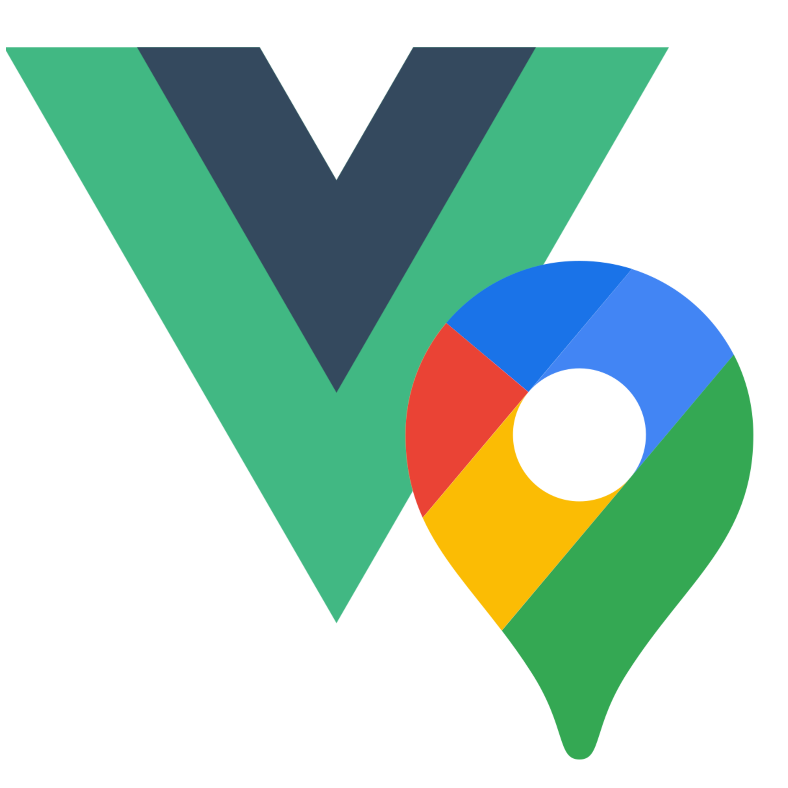Map (gm-map)

The Map is the core component of the library (and Google Maps). All the other components are created by placing them inside the Map component.
Simple Use (demo)
html
<template>
<div style="height: 500px; width: 100%">
<gm-map />
</div>
</template>
<script setup>
import { gmMap } from 'v3-gmaps';
</script>Props
| Props | Type | Default | Description |
|---|---|---|---|
| center | GmPosition | { lat: 20, lng: 0 } | The initial Map center. |
| zoom | number | 2 | The initial Map zoom level. |
| mapId | string | DEMO_MAP_ID | Map ID for Advanced Markers support. |
| clickableIcons | boolean | undefined | Whether map points of interest are clickable. |
| disableDefaultUI | boolean | undefined | Whether to disable all default UI controls. |
| mapTypeId | GmMapTypeId | - | The initial Map mapTypeId. |
| restriction | GmMapRestriction | - | Bounds and strictness constraints for the map view. |
| throttle | number | 200 | The event throttle value in milliseconds. |
| options | google.maps.MapOptions | {} | Google Maps MapOptions interface |
Events
| Event | Type | Description |
|---|---|---|
| bounds_changed | GmBounds | This event is fired when the viewport bounds have changed. |
| center_changed | GmPosition | This event is fired when the map center property changes. |
| click | GmPosition | This event is fired when the user clicks on the map. |
| contextmenu | GmPosition | This event is fired when the DOM contextmenu event is fired on the map container. |
| dblclick | GmPosition | This event is fired when the user double-clicks on the map. |
| drag | - | This event is repeatedly fired while the user drags the map. |
| dragend | - | This event is fired when the user stops dragging the map. |
| dragstart | - | This event is fired when the user starts dragging the map. |
| error | string | Special event if a the Map encountered an error. It returns the error message if there is one. |
| heading_changed | number | This event is fired when the map heading property changes. |
| idle | - | This event is fired when the map becomes idle after panning or zooming. |
| maptypeid_changed | string | This event is fired when the mapTypeId property changes. |
| mounted | google.maps.Map | On mounted the component will emit the Google Maps object it represents. |
| mousemove | GmPosition | This event is fired whenever the user's mouse moves over the map container. |
| mouseout | GmPosition | This event is fired when the user's mouse exits the map container. |
| mouseover | GmPosition | This event is fired when the user's mouse enters the map container. |
| projection_changed | - | This event is fired when the projection has changed. |
| rightclick | GmPosition | This event is fired when the user right-clicks on the map. |
| tilesloaded | - | This event is fired when the visible tiles have finished loading. |
| tilt_changed | number | This event is fired when the map tilt property changes. |
| unmounted | google.maps.Map | On unmounted the component will emit the Google Maps object it represents. |
| visible_region_changed | google.maps.VisibleRegion | This event is fired when the visible region on the map changes. |
| zoom_changed | number | This event is fired when the map zoom property changes. |
Notes
gm-maphas most of the properties and events Google Maps' Map has.- The element that contains
<gm-map />should have aheightandwidthstyle defined so that it can grow into it. If you can't see the map, that may be your problem. - Double clicking will result in both
clickanddblclickevents firing (in that order). - The
contextmenueven should be used instead ofrightclickas it will accommodate Mac and mobile devices' methods of right clicking too. - To make demo's and tests simpler,
zoomis defaulted to2andcenteris defaulted to{ lat: 20, lng: 0 }to simplify demo's and tests. - The
errorevent does not capture Google Maps errors - only those coming from Vue and/or the implementation. Things like invalid referrer errors are not able to be captured through this event.