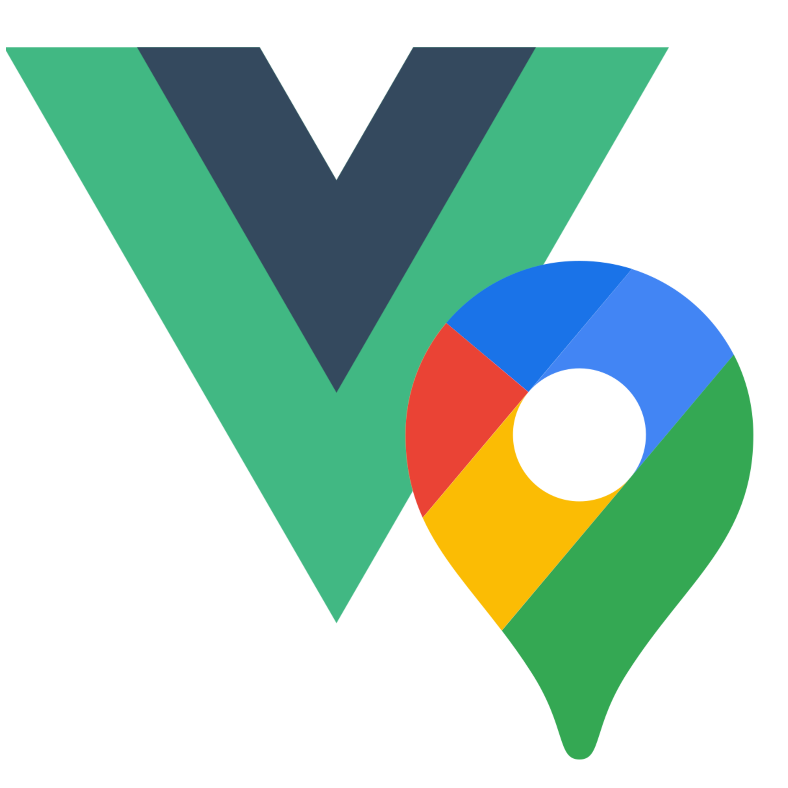Typescript
Google Maps provides type definitions via @types/google.maps.
While v3-gmaps was built using these types, we created our own simplified types that are more Vue-friendly and reduce overhead when passing objects as component props.
Type Imports
v3-gmaps exports all the types you need for working with the library:
ts
import {
// Common types
GmPosition,
GmBounds,
// Pin/Marker styling
GmPin,
GmPinStyle,
// Special types
GmMapTypeId,
GmClusterItem,
GmClusterGroup,
GmInfoWindowOpenOptions,
GmWeightedPosition,
GmStrokePosition,
// Component prop types
GmMapProps,
GmMarkerProps,
GmCircleProps,
GmRectangleProps,
GmPolygonProps,
GmPolylineProps,
GmInfoWindowProps,
GmClusterProps,
GmHeatmapProps,
// Component event types
GmMapEvents,
GmMarkerEvents,
GmCircleEvents,
GmRectangleEvents,
GmPolygonEvents,
GmPolylineEvents,
GmInfoWindowEvents,
GmClusterEvents,
GmHeatmapEvents,
// API options
GmApiOptions
} from 'v3-gmaps'Using Component Props and Events
You can import component prop and event types for use in your own components:
vue
<script setup lang="ts">
import { ref } from 'vue'
import { gmMap } from 'v3-gmaps'
import type { GmPosition } from 'v3-gmaps'
// Typed refs
const center = ref<GmPosition>({ lat: 37.7749, lng: -122.4194 })
const zoom = ref(12)
// Typed event handler
const onMapClick = (position: GmPosition | null) => {
if (position) {
console.log(`Map clicked at: ${position.lat}, ${position.lng}`)
}
}
</script>