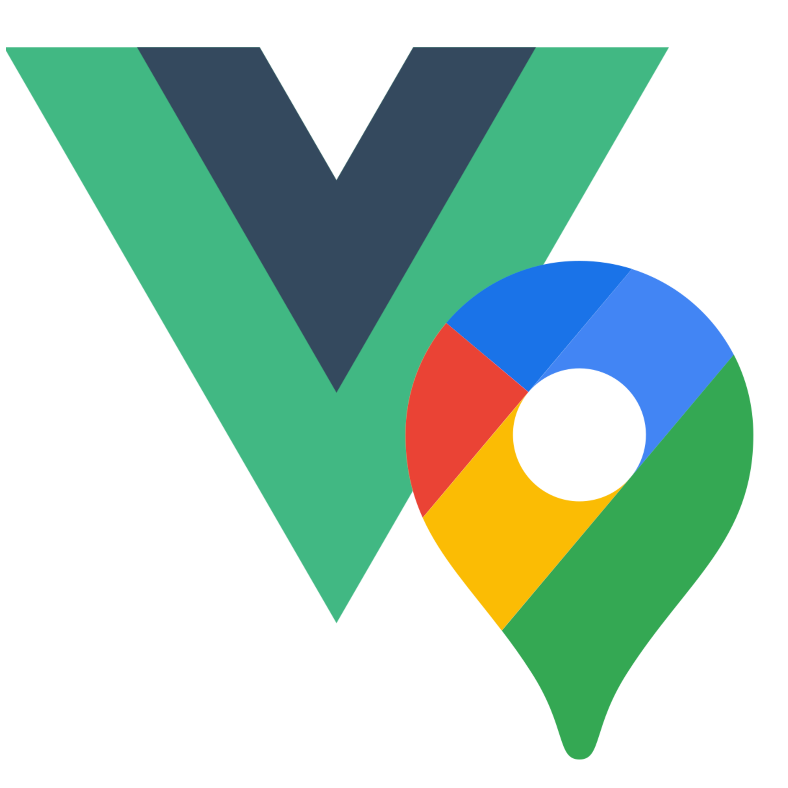Info Window (gm-info-window)

The Info Window is a really simple way to display some custom HTML on the map.
Simple Use (demo)
html
<template>
<div style="height: 500px">
<gm-map>
<gm-info-window
:position="{ lat: -33.9, lng: 151.1 }"
header-content="Simple InfoWindow">
<div class="info-content">
<p>Any HTML can go here.</p>
</div>
</gm-info-window>
</gm-map>
</div>
</template>
<script setup lang="ts">
import { gmMap, gmInfoWindow } from 'v3-gmaps';
</script>Props
| Props | Type | Default | Description |
|---|---|---|---|
| position | GmPosition | - | Sets the info window position. |
| content | string | HTMLElement | - | Content to display in the InfoWindow. |
| disableAutoPan | boolean | - | Whether auto-panning is disabled when the InfoWindow opens. |
| headerContent | string | - | Text to display in the InfoWindow header. |
| headerDisabled | boolean | - | Whether to disable the InfoWindow header completely. |
| maxWidth | number | - | Maximum width of the InfoWindow in pixels. |
| minWidth | number | - | Minimum width of the InfoWindow in pixels. |
| zIndex | number | - | Vertical layer to use for this component. |
| options* | google.maps.InfoWindowOptions | {} | Google Maps InfoWindowOptions interface |
Methods
When using a ref on the gm-info-window component, you can access these methods:
| Method | Description |
|---|---|
open(options?) | Opens the InfoWindow. Accepts optional options including map, anchor, and shouldFocus. |
close() | Closes the InfoWindow. |
isOpen() | Returns whether the InfoWindow is currently open. |
Events
| Event | Type | Description |
|---|---|---|
| closeclick | - | This event is fired when the close button was clicked. |
| content_changed | string | HTMLElement | Text | This event is fired when the content property changes. |
| domready | HTMLElement | This event is fired when the <div> containing the InfoWindow's content is attached to the DOM. |
| mounted | google.maps.InfoWindow | On mounted the component will emit its Google Maps object. |
| position_changed | GmPosition | null | This event is fired when the position property changes. |
| unmounted | google.maps.InfoWindow | On unmounted the component will emit its Google Maps object. |
| zindex_changed | number | null | This event is fired when the InfoWindow's zIndex changes. |
Notes
gm-info-windowis based on the Google Maps InfoWindow.- You can provide custom content using the default slot for complete flexibility with your InfoWindow content.
- The
headerContentprop provides an easy way to add a title to your InfoWindow, whileheaderDisabledallows you to remove the header section entirely. - Accessing the Vue component with a reference also provides the exposed methods of
close()andopen(), as well as the boolean state ofisOpen.