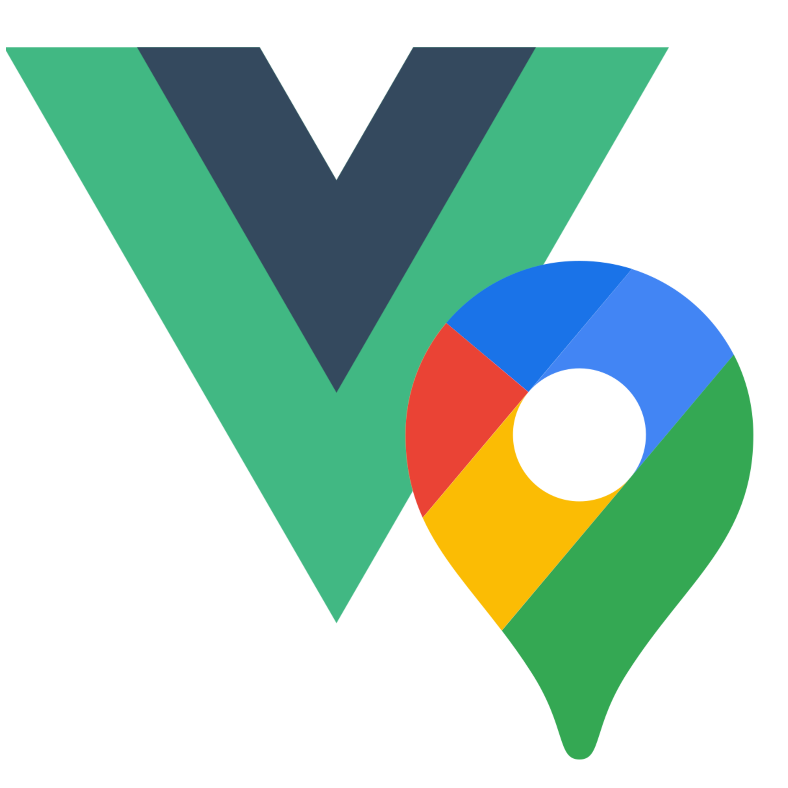Popup (gmaps-popup)
WARNING
This is a legacy component.
It's now just an advanced marker (Marker) with the popup HTML in its slot.
See the source files for how that's achieved: /src/components/legacy/Popup.vue.

The Popup is a basically a borderless Info Window with no close button.
Simple Use (demo)
html
<template>
<div style="height: 500px">
<gmaps-map>
<gmaps-popup>
<p>Any HTML can go here.</p>
</gmaps-popup>
</gmaps-map>
</div>
</template>
<script>
import { defineComponent } from 'vue';
import { gmapsMap, gmapsPopup } from 'v3-gmaps';
export default defineComponent({
components: { gmapsMap, gmapsPopup },
});
</script>Props
| Props | Type | Default | Description |
|---|---|---|---|
| background | string | #EEEEEE | Background CSS to use, |
| width | string | 200px | Popup width. |
| height | string | 200px | Popup height. |
| position* | GmapsPosition | - | Position of the Popup on the map. |
* A position is required.
Events
| Event | Type | Description |
|---|---|---|
| click | - | This event is fired when the DOM click event is fired on the Popup. |
| contextmenu | - | This event is fired when the DOM contextmenu event is fired on the Popup. |
| dblclick | - | This event is fired when the DOM dblclick event is fired on the Popup. |
| mounted | google.maps.OverlayView | On mounted the component will emit the Google Maps object it represents. |
| unmounted | google.maps.OverlayView | On unmounted the component will emit the Google Maps object it represents. |
Notes
- This is a custom component and not available using only the Google Maps API.
- It was largely made using the Custom Overlay Sample provided by Google.