# Marker
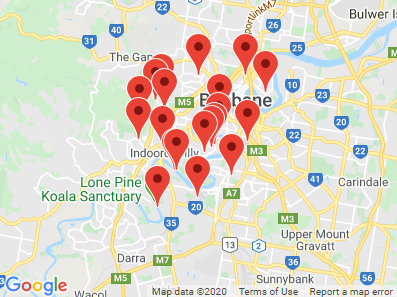
Markers are placed within Maps and can take many options (opens new window). A position option is required within the options prop or as its own prop.
This component supports the following events:
@movereturns new position { lat, lng }@clickreturns event@double-clickreturns event@right-clickreturns event@dragreturns event@dragendreturns event@dragstartreturns event@positionChanged
| Props | Type | Default | Description |
|---|---|---|---|
| options* | Object | - | Type: google.maps.MarkerOptions |
| icon | String / Object | - | Marker icon URL / Icon Interface (opens new window) |
| label | String / Object | - | Marker label text / Label Interface (opens new window) |
| opacity | Number | 1.0 | Opacity of the marker |
| position | Object | - | { lat: number, lng: number } (Type: google.maps.LatLngLiteral) |
| sensitivity | Number | 0.001 | Changes movement sensitivity to save processing when there are a lot of items on the map |
| title | String | - | Marker title (shown on hover) |
| visible | Boolean | true | If marker is visible |
| zIndex | Number | - | Override position in DOM |
* If you want to change values on the fly, use the named props instead of within the options prop. Changing named props will trigger an update.
<template>
<gmaps-map>
<gmaps-marker v-for="(item, i) in items" :key="i" :options="item.options" />
</gmaps-map>
</template>
<script>
import { gmapsMap, gmapsMarker } from 'x5-gmaps'
export default {
components: { gmapsMap, gmapsMarker },
data: () => ({
items: [
{ options: { position: { lat: -27.41, lng: 153.01 } } },
{ options: { position: { lat: -27.42, lng: 153.02 } } },
...,
{ options: { position: { lat: -27.48, lng: 153.08 } } },
{ options: { position: { lat: -27.49, lng: 153.09 } } },
],
}),
}
</script>
← Map Marker Cluster →