# InfoWindow
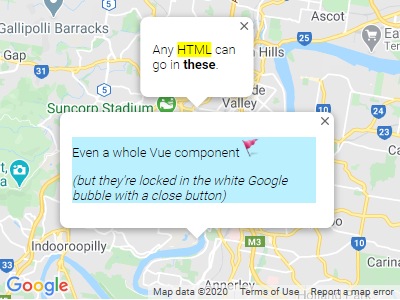
InfoWindows are placed with Maps can take a few options (opens new window) using the type google.maps.InfoWindowOptions. A position option { lat: number, lng: number } (Type: google.maps.LatLngLiteral) is required.
They are used to put HTML in and have a close/dismiss button built-in.
This component only supports a @closed event (for when someone closes the window)
<template>
<gmaps-map :options="mapOptions">
<gmaps-info-window :options="options">
<p>Example Text</p>
</gmaps-info-window>
</gmaps-map>
</template>
<script>
import { gmapsMap, gmapsInfoWindow } from 'x5-gmaps';
export default {
components: { gmapsMap, gmapsInfoWindow },
data: () => ({
options: {
position: { lat: -27.46, lng: 153.02 }
},
mapOptions: {
center: { lat: -27.47, lng: 153.025 },
zoom: 12
}
})
};
</script>
← Marker Cluster Popup →