# Heatmap
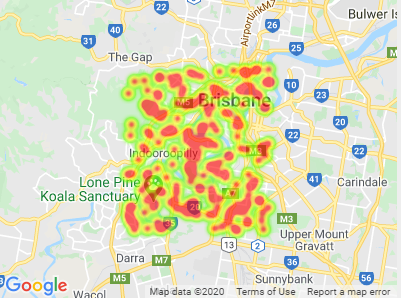
Heatmaps are placed within Maps and have several props which are derived from Google's Heatmap Options (opens new window). Some are named differently as they have been enhanced/simplified.
| Props | Type | Default | Description |
|---|---|---|---|
| items | Array/Object | required | An array of { lat: number, lng: number } (Type: google.maps.LatLngLiteral) |
| colors | Array/String | - | An array of one or more colors to color heatmap e.g. ['red','#0F0','rgba(0,0,0,0)`] |
| dissipating | Boolean | true | Specifies whether heatmaps dissipate on zoom |
| opacity | Number | 0.6 | Opacity of the heatmap |
| maxIntensity | Number | - | Number of points in one spot to reach "maximum heat" color |
| radius | Number | - | The radius of influence for each data point, in pixels |
| weightProp | String | - | The property of items that should be used as the weight (Numbers > 0) |
This component does not have any events.
** Note require to include the "visualization" library as described in Deployment
<template>
<gmaps-map>
<gmaps-heatmap :data="items" :opacity="0.8" />
</gmaps-map>
</template>
<script>
import { gmapsMap, gmapsHeatmap } from 'x5-gmaps'
export default {
components: { gmapsMap, gmapsHeatmap },
data: () => ({
items: [
{ lat: -27.41, lng: 153.01 },
{ lat: -27.42, lng: 153.02 },
...,
{ lat: -27.48, lng: 153.08 },
{ lat: -27.49, lng: 153.09 },
],
}),
}
</script>